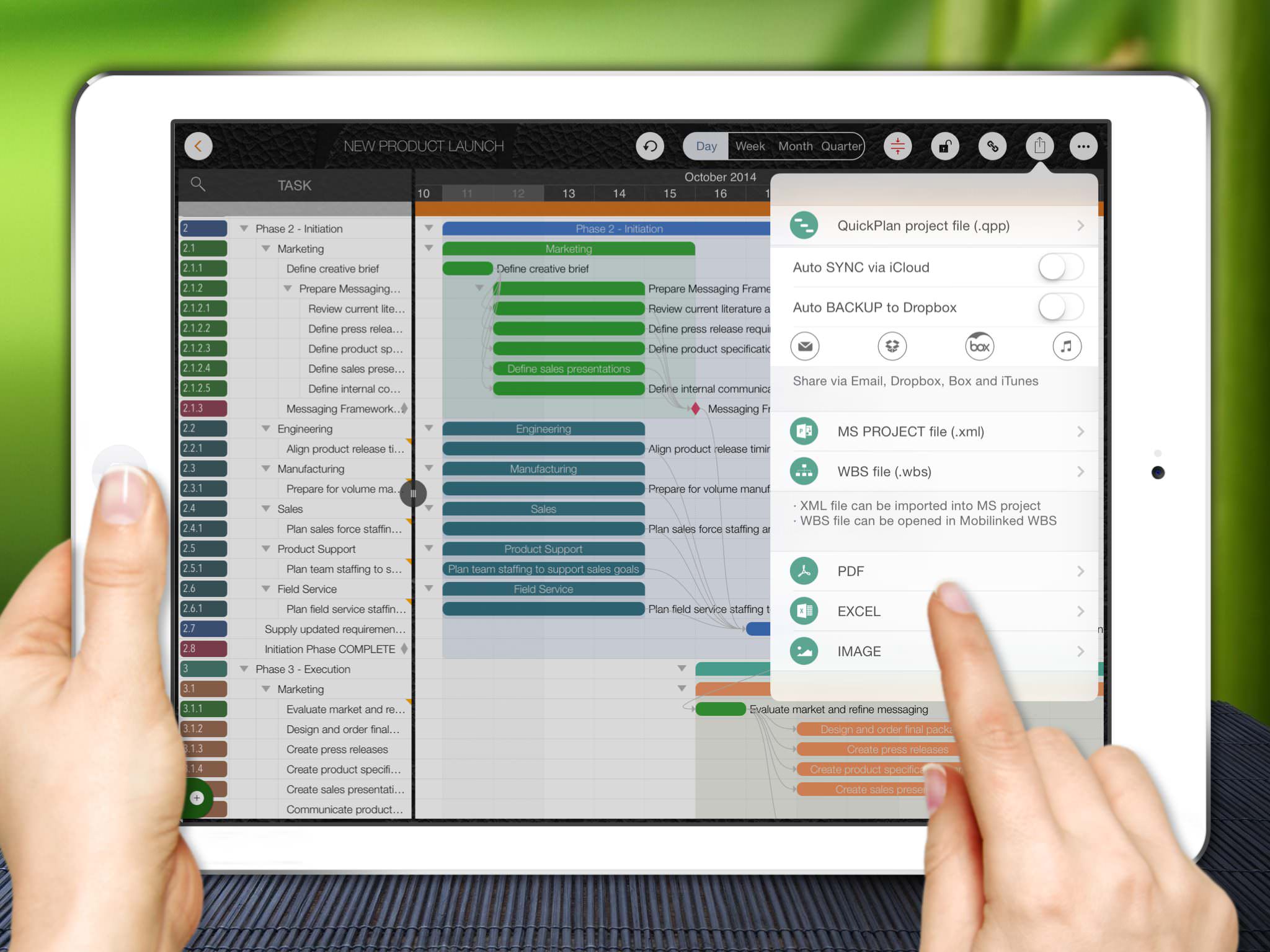
Reporting | QuickPlan
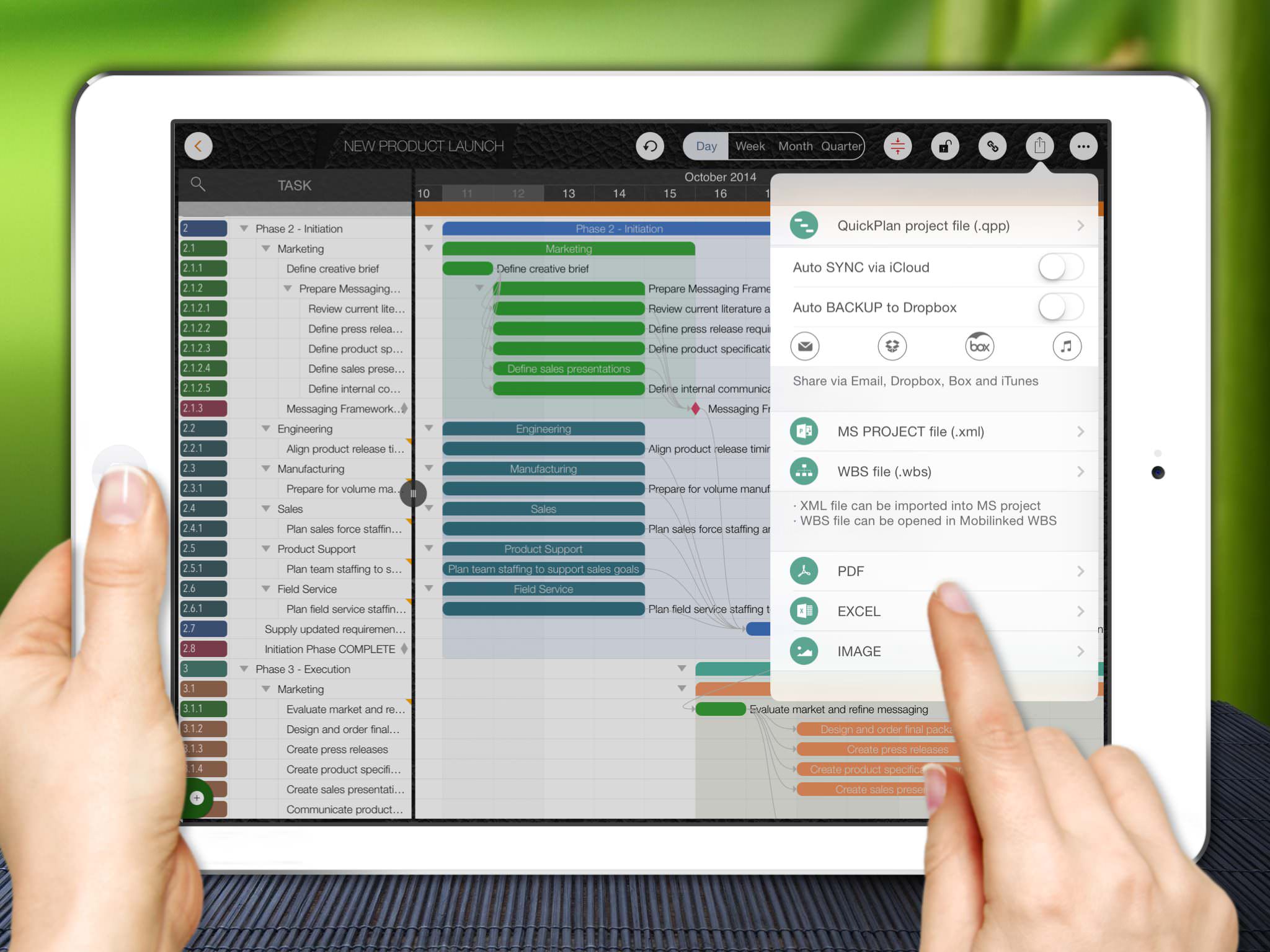
Reporting | QuickPlan
The project can be exported as a customizable PDF file, giving users the ability to select preferred content and layout options to meet their individual needs.
The example project in One PageThe example project in Multiple Pages
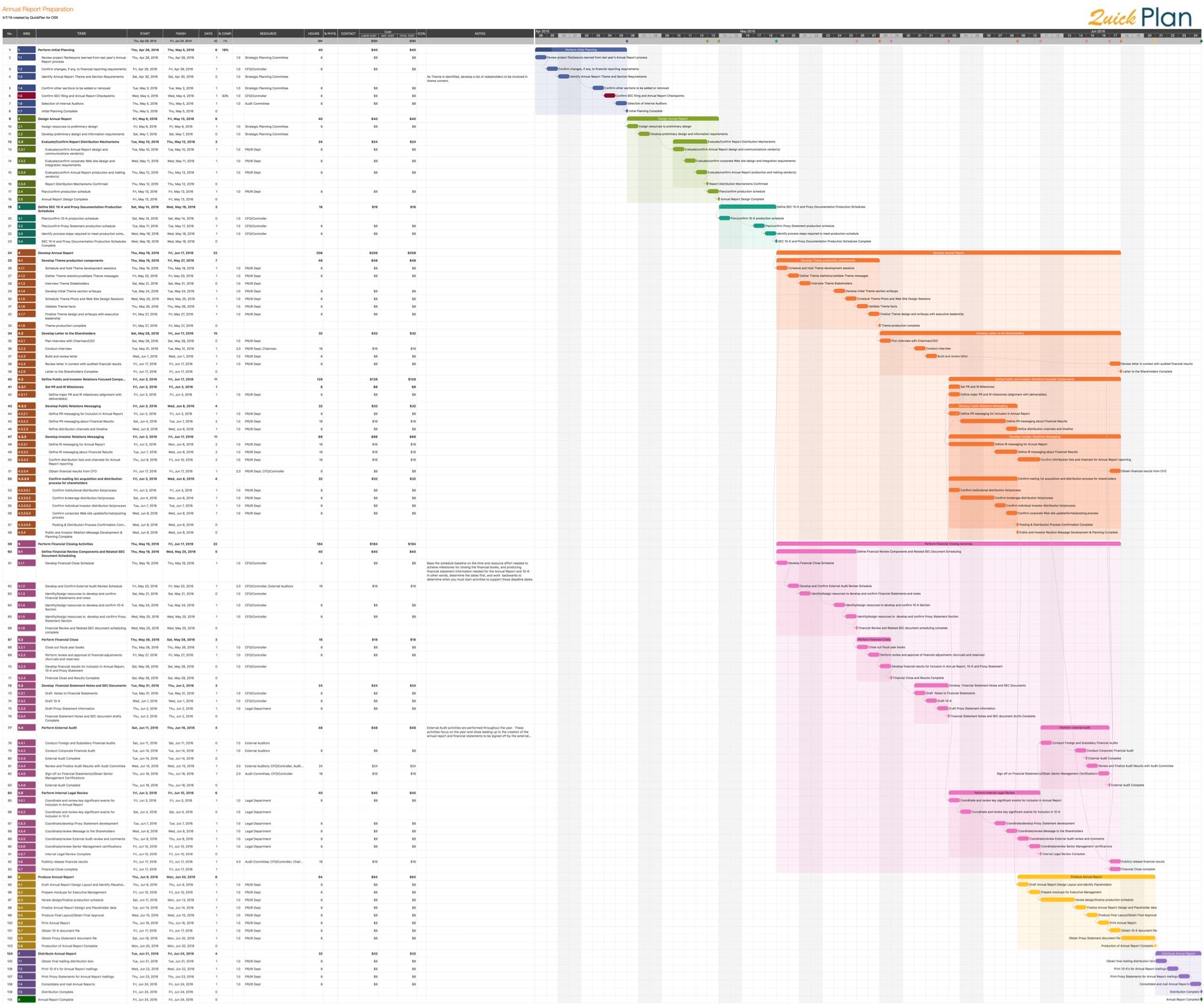
With options to customize the content.
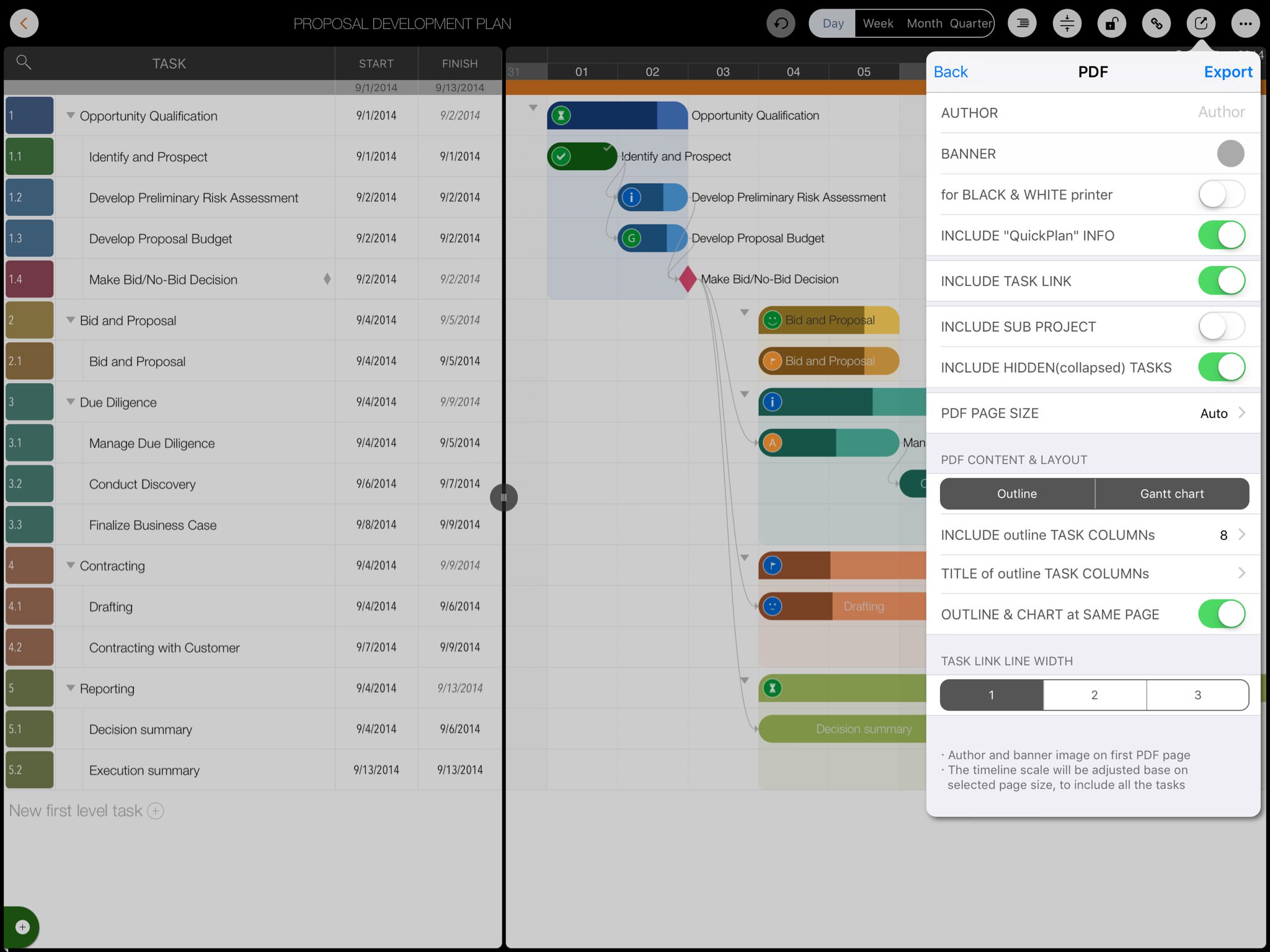
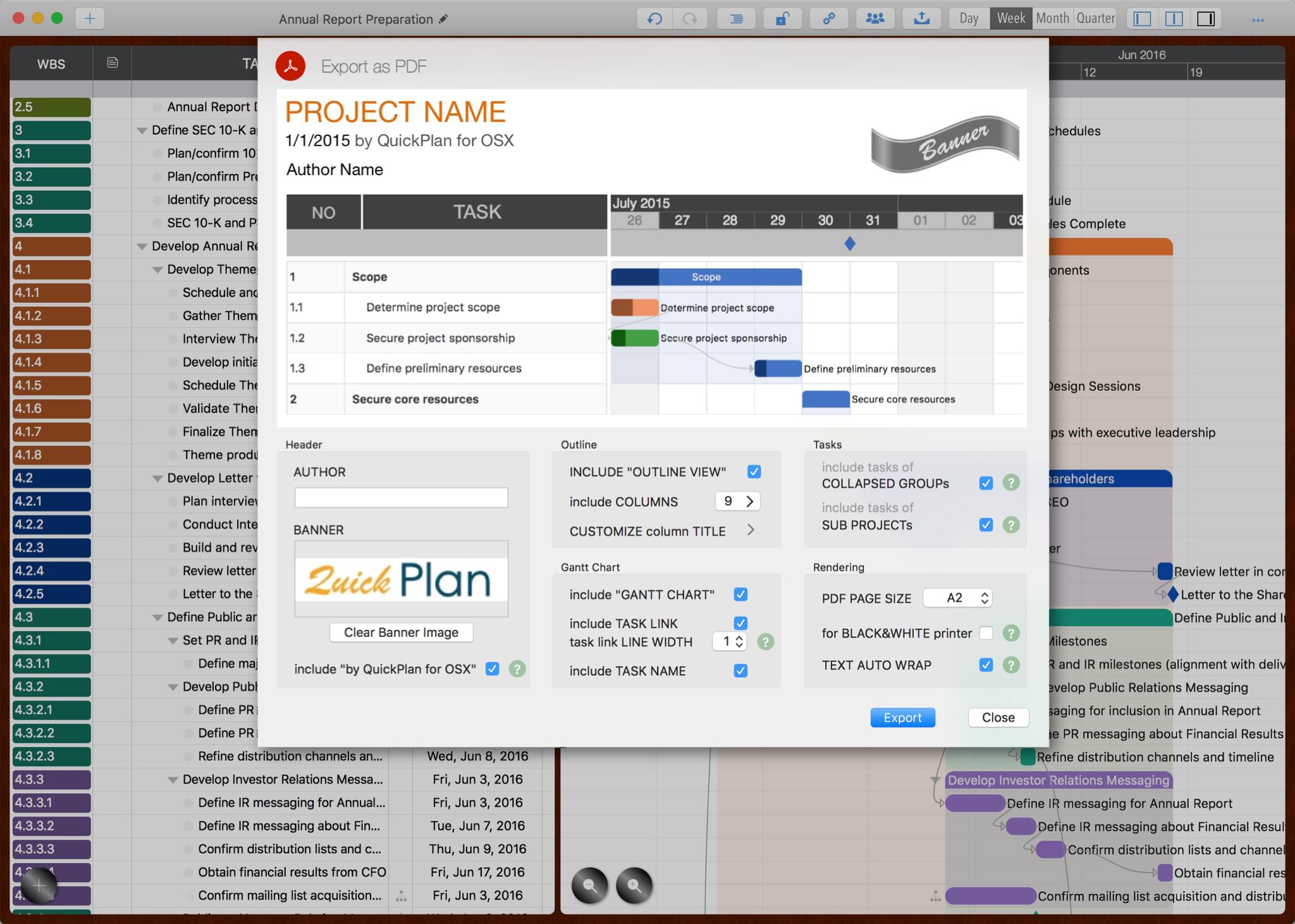
Export the project as a Microsoft Excel file with customizable content, including three sheets. Please note that while QuickPlan for macOS offers this feature, it only supports export as a CSV file.
Excel Sheet 1 - The Outline List and Gantt Chart.
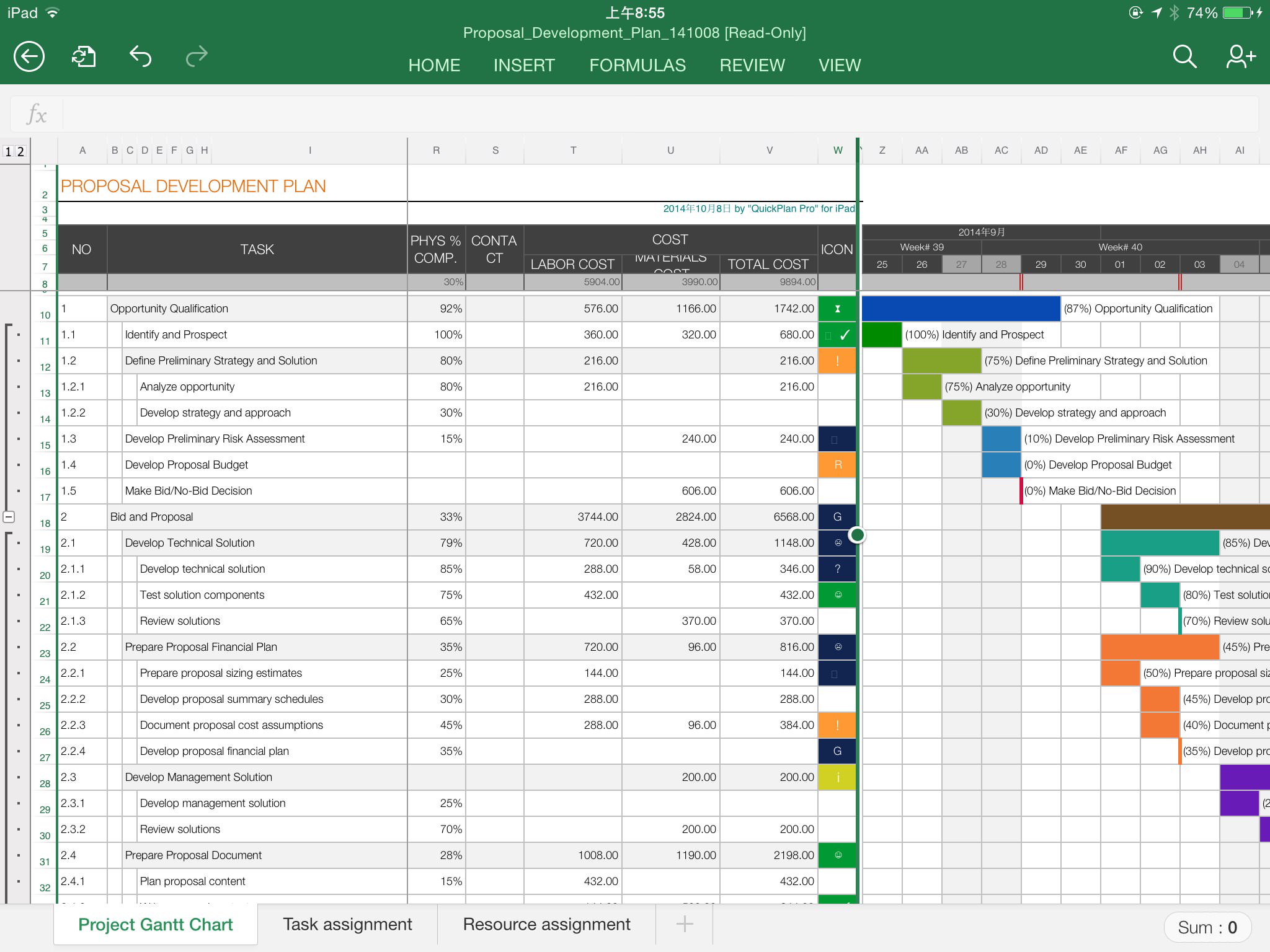
Excel Sheet 2 - Task Assignment Report to summarize the effort planned for the tasks.
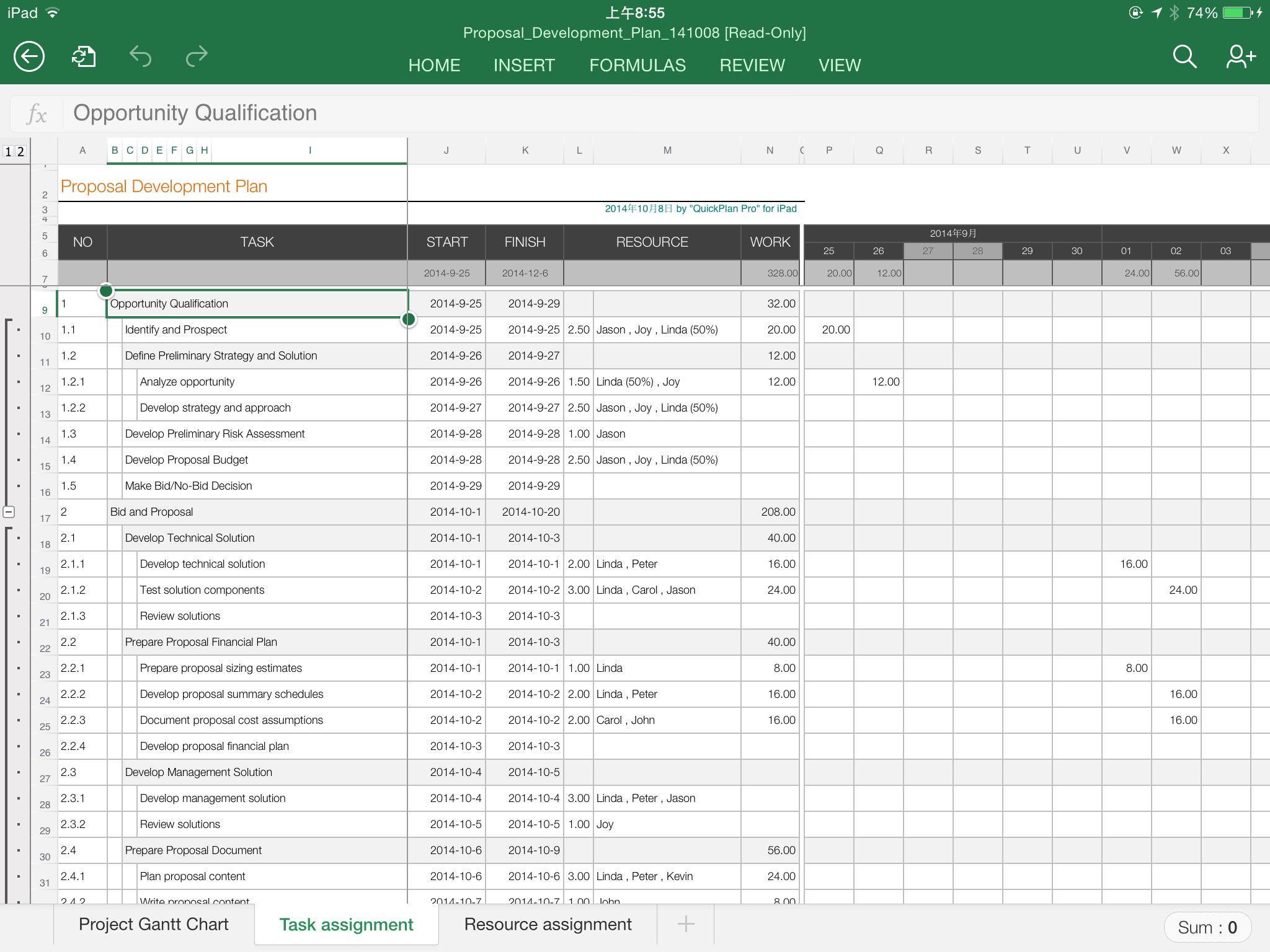
Excel Sheet 3 - Resource Allocation Report to summarize the allocation of all project members.
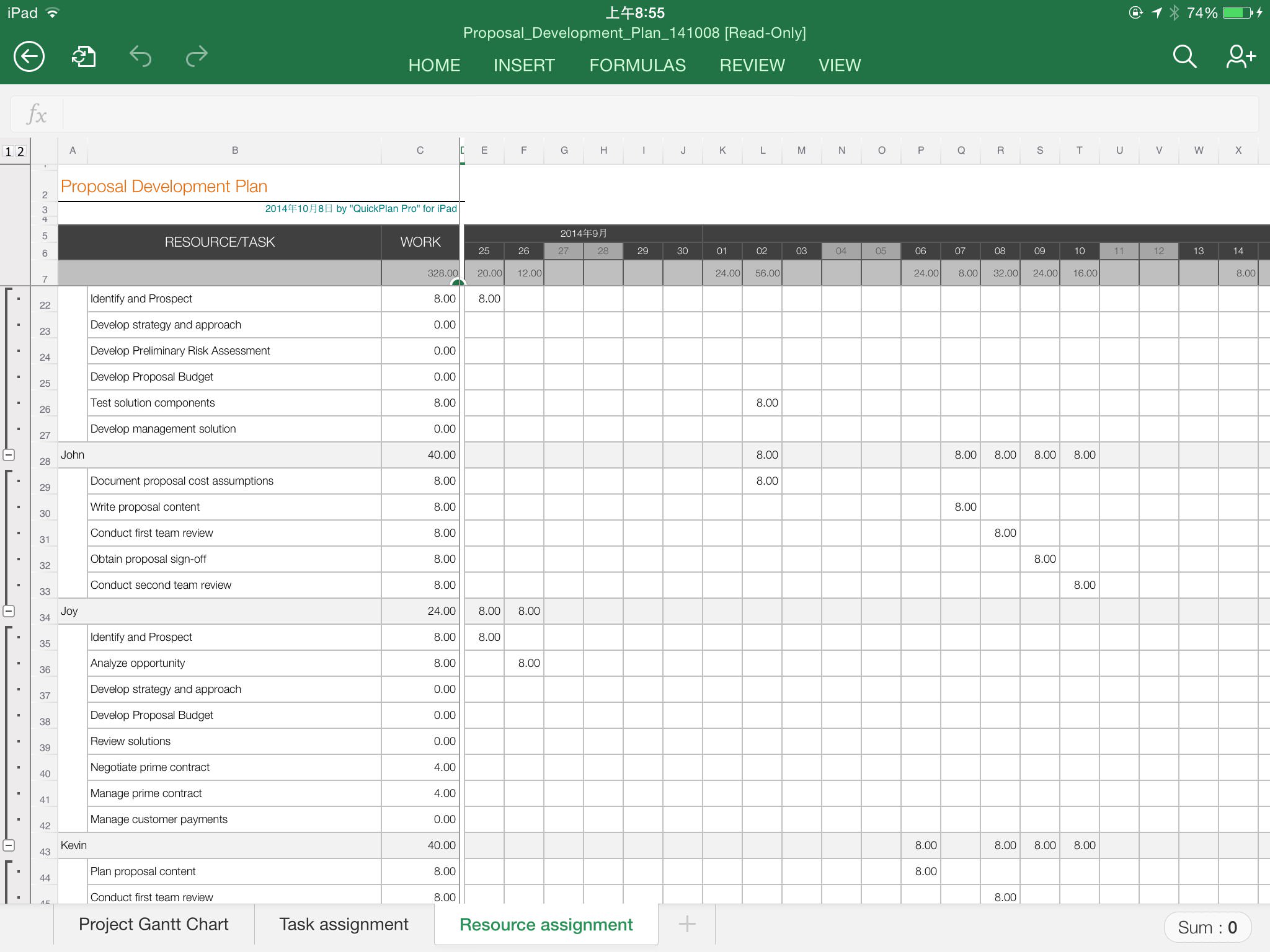
With content customization options
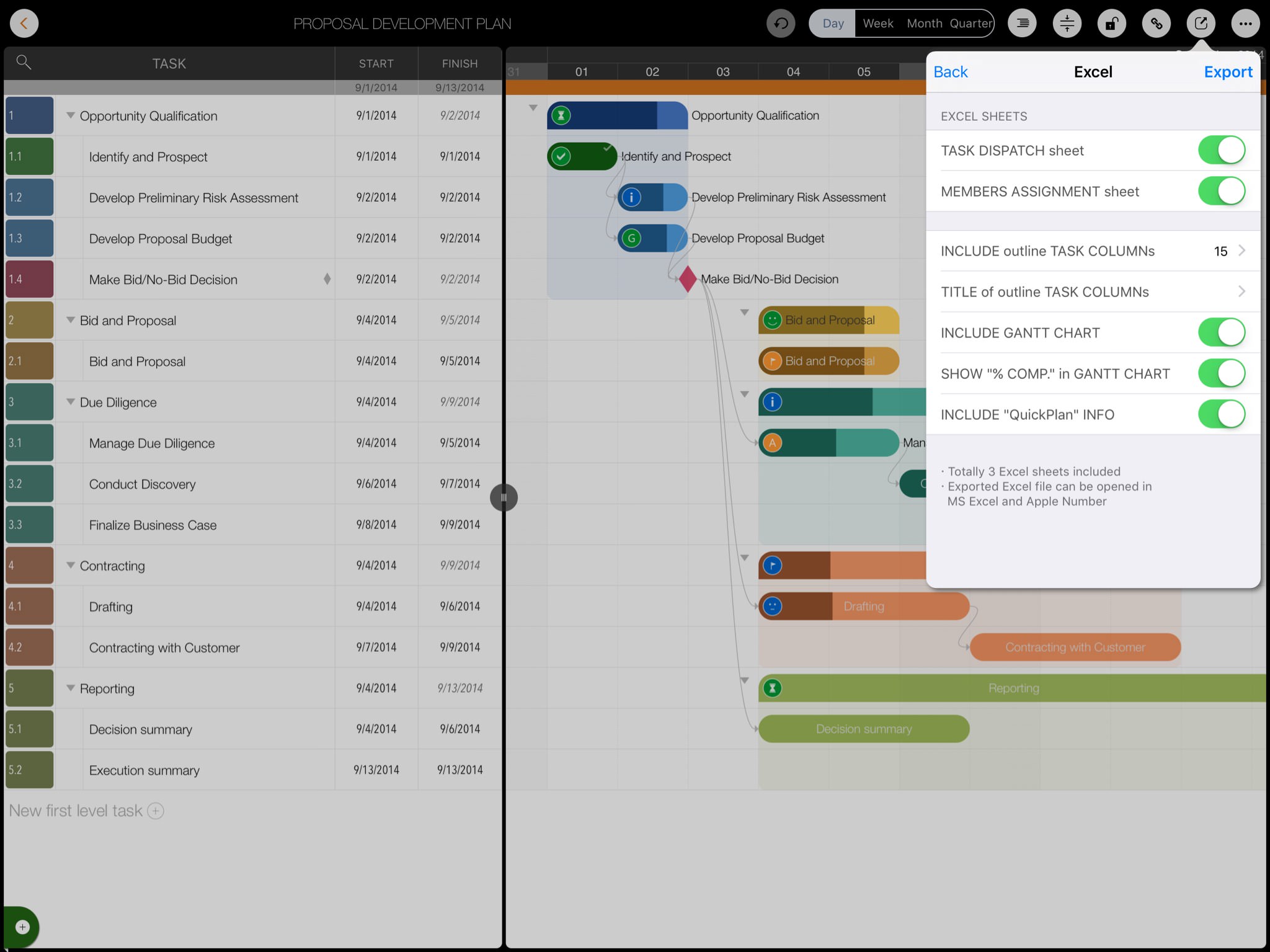
You can export the content of the project into an image file that has a similar display to the user interface.
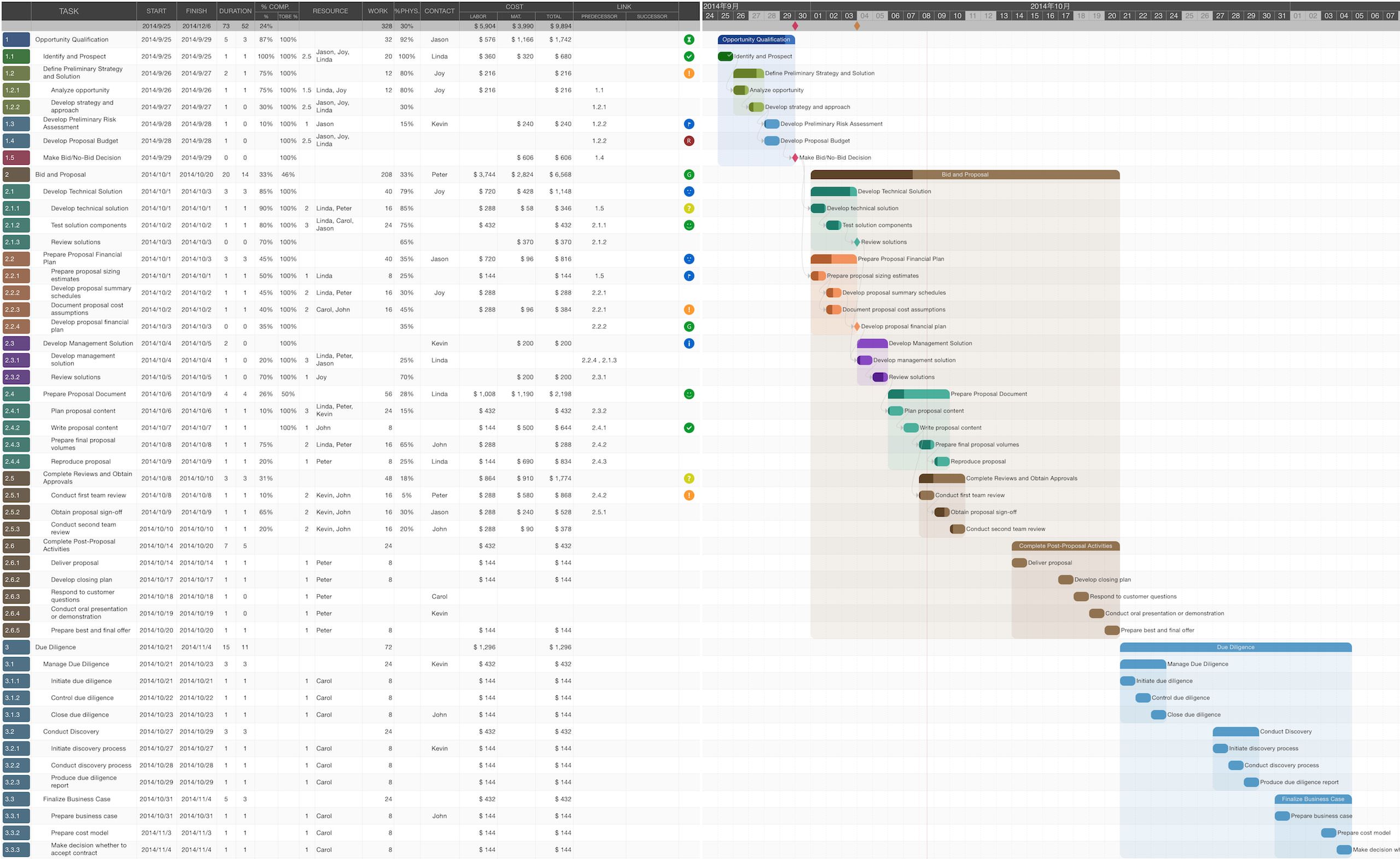
© 2013 ~ 2025 COPYRIGHT QUICKPLAN | All Rights Reserved
SwiftApp INC.