
Sharing & Team | QuickPlan

Sharing & Team | QuickPlan
QuickPlan allows users to easily share projects between team members and across multiple devices. This can be done through several methods, including importing from the iOS "Files" app, using the iOS "Open in" feature to copy files to other third-party apps for sharing (such as Dropbox), and syncing via iCloud Drive.
Users can also operate project files directly on their Mac to share the project files across multiple devices. For communication with the team, QuickPlan apps support the export of sub-projects.
In addition to sharing, QuickPlan also offers several options for exporting projects. Users can export to a new project with tasks assigned to each project member, a new project with tasks assigned to a selected task group, a new project with tasks visible in the LIST style view, or a new project with tasks in a specific date range.
Import from the iOS Files app.
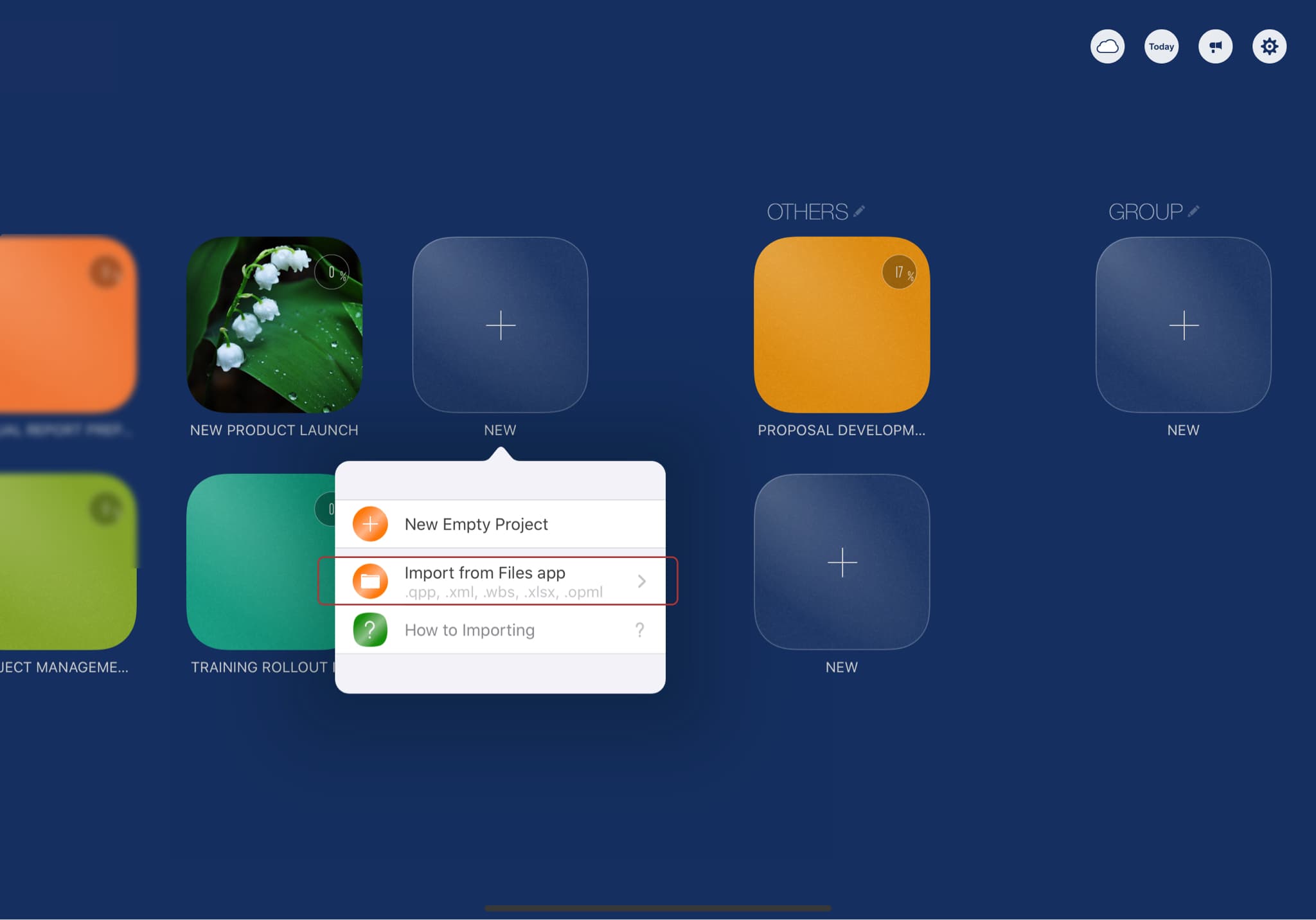
"Open in" support for sharing via 3rd party apps and airdrop.
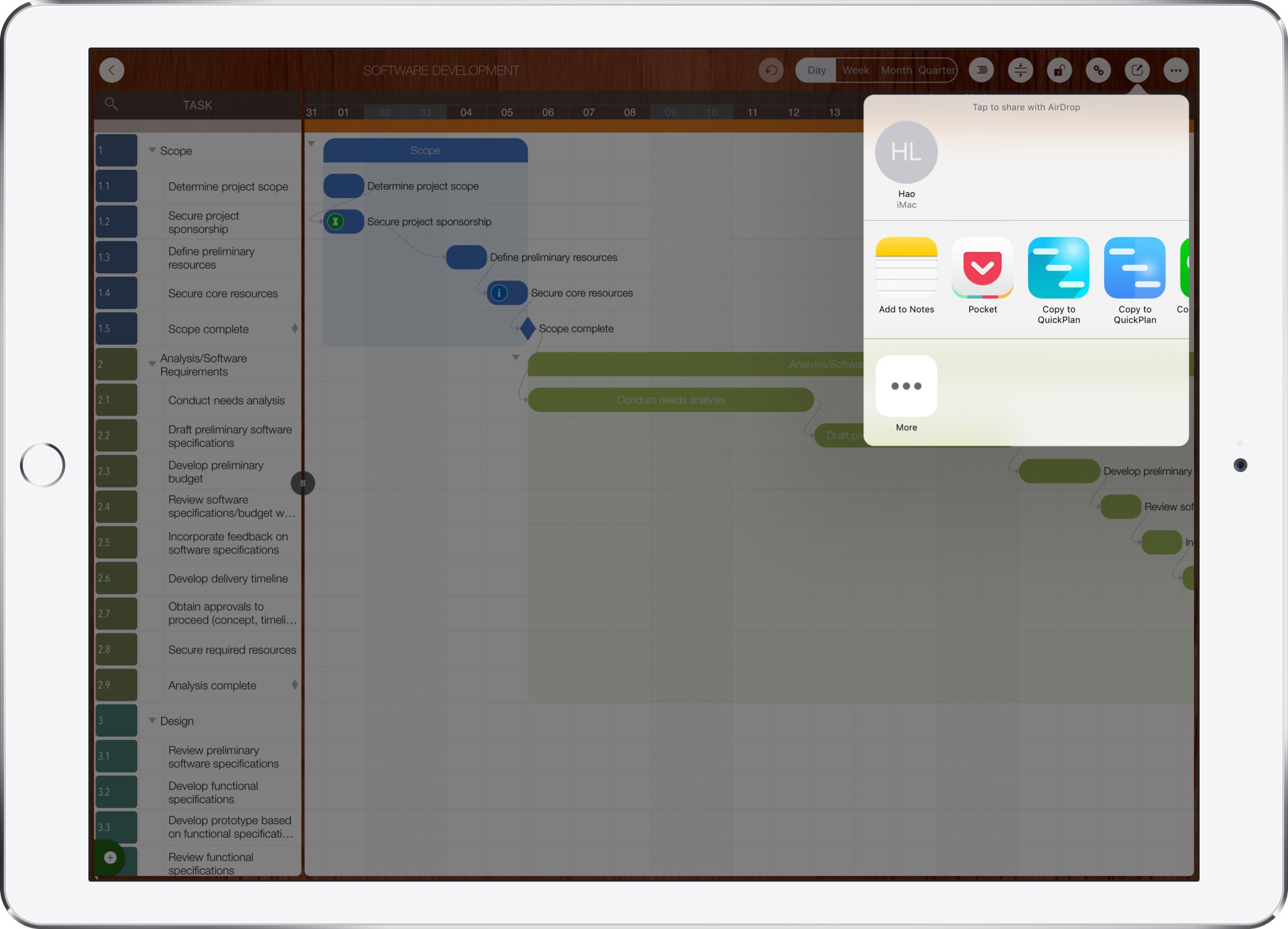
Duplicate part of the project for specific project members.
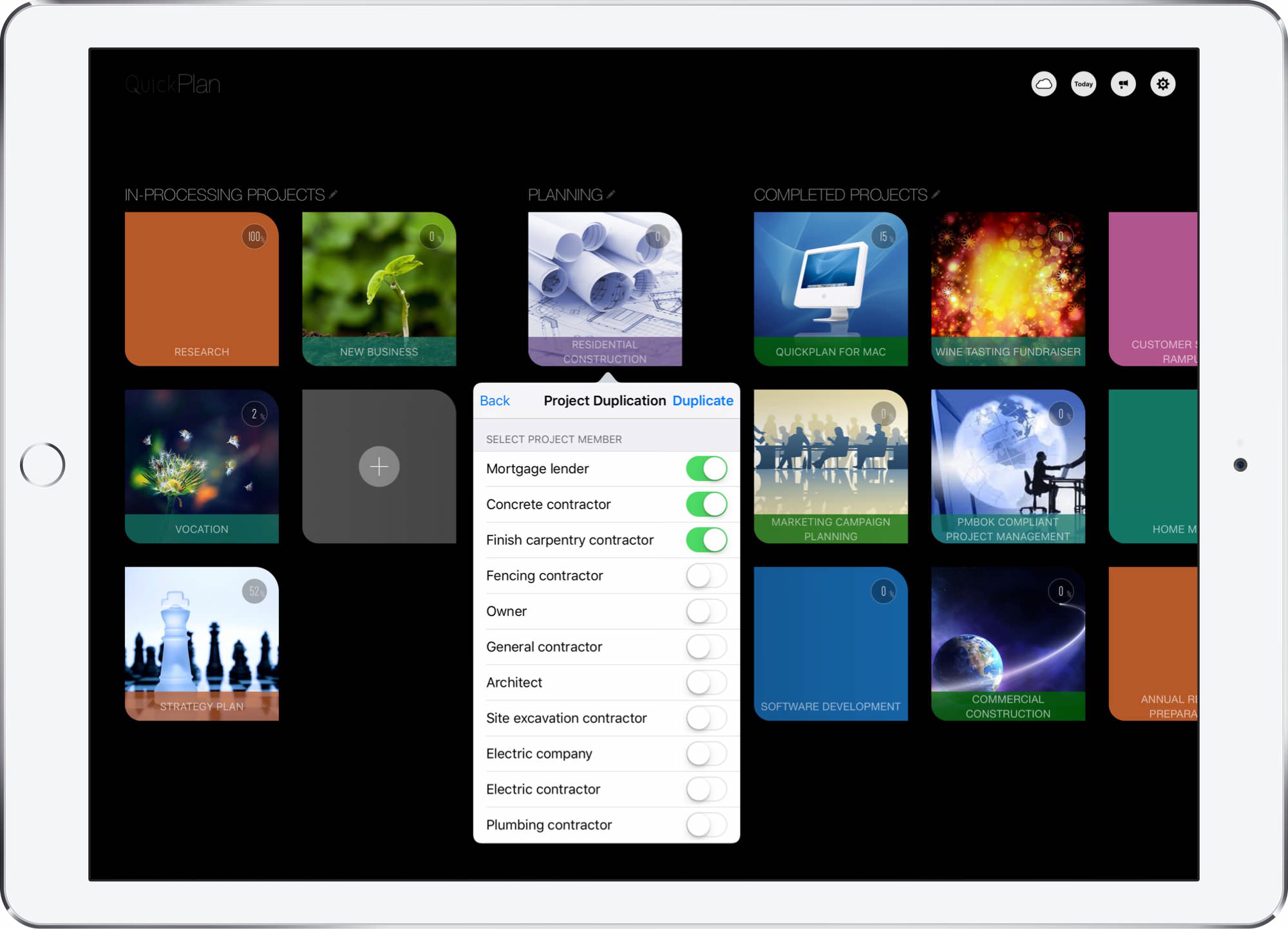
And create a new subproject for a specific project member.
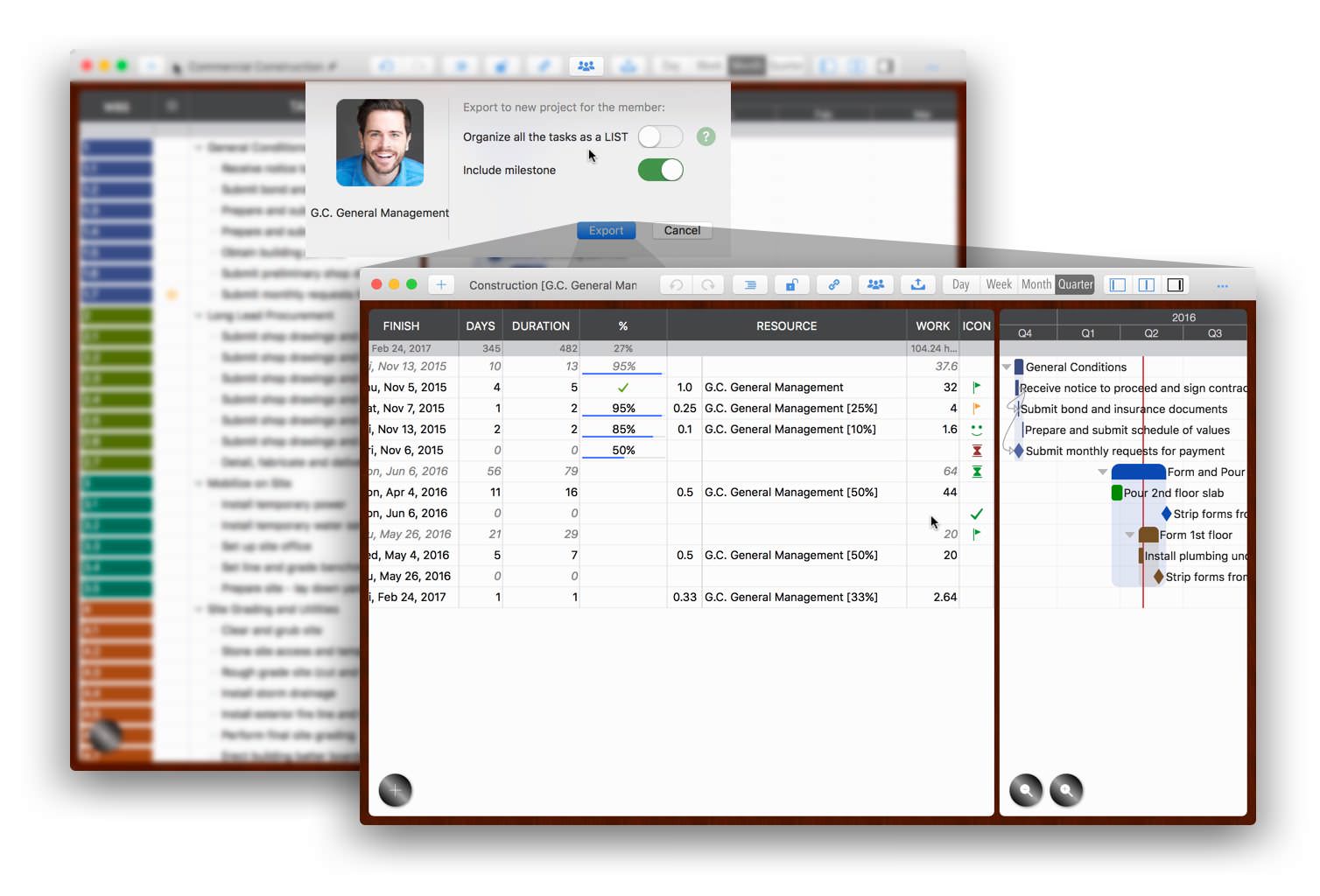
© 2013 ~ 2025 COPYRIGHT QUICKPLAN | All Rights Reserved
SwiftApp INC.