Project Name & Notes
In an opened project window, click the project name displayed on the toolbar to change the project name and notes. The project name is not the same as the project file name.
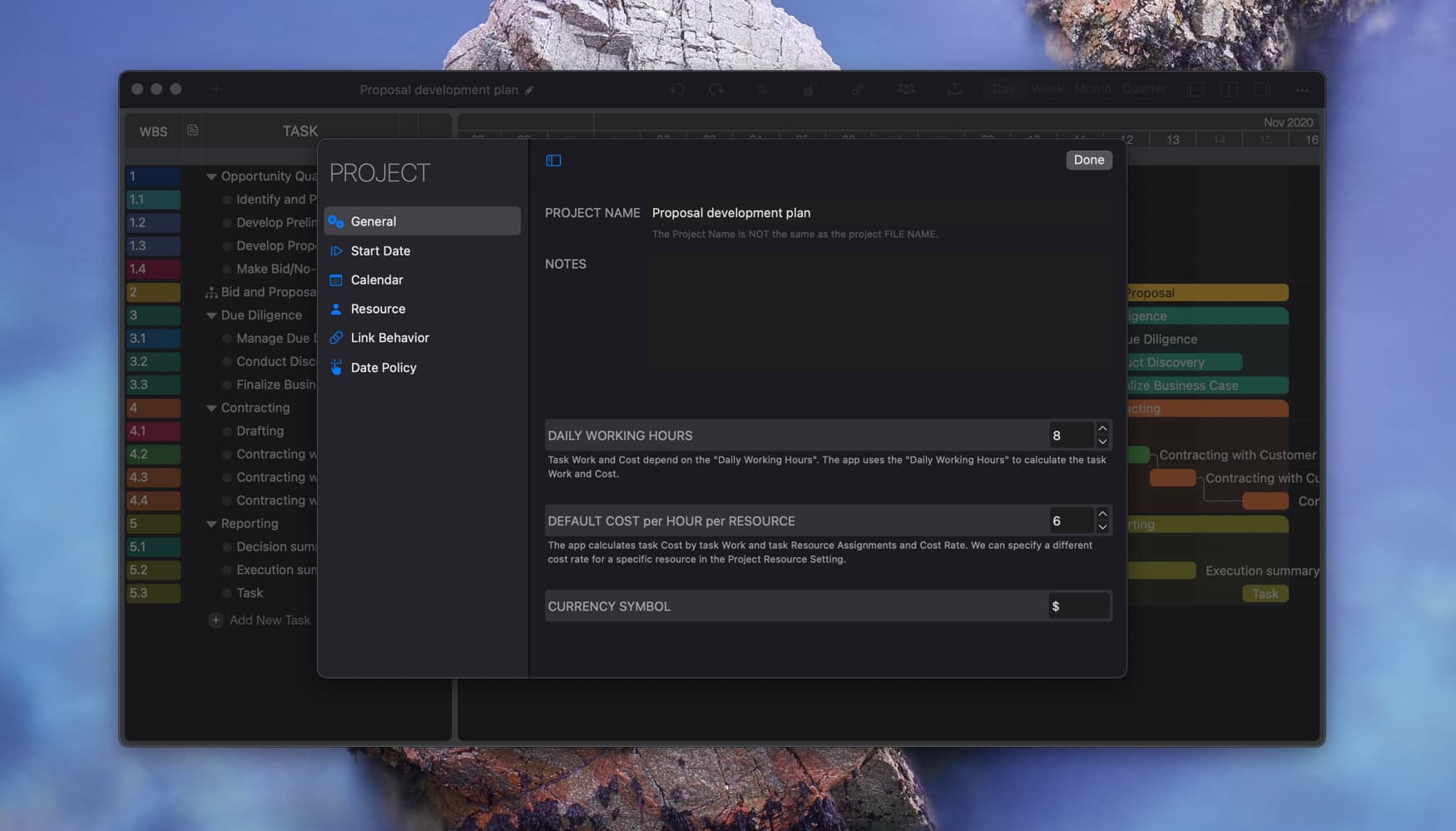
Daily Working Hours
DWH (daily working hours) defines how many hours per workday in the current project. DWH impacts:
- Task work. (work = daily working hours * workdays * assigned resource)
- Task labor cost: automatic labor cost is based on task work.
Default Cost per Hour
In an opened project window, tap the project name displayed on the toolbar to edit project properties include the Default Cost per Hour.
- the Default Cost per Hour of the project memebers.
- We can change the actual Cost per Hour of a specific project member.
Currency Symbol
In an opened project window, tap the project name displayed on the toolbar to edit project properties include the project Currency Symbol.
- Default currency symbol is $.
- There is an option to customize the cost display format (as '100 $' or '$ 100')
Project Operations
Project Properties
- Project Name and Notes
- Project Start Date
- Project Resources
- Project Calendar
- Project Task Link Behaviour
- Project Date Schedule Policy
- Currency, Daily Working Hours, Default Charge Rate.
Task Maintenance
- Task Structure
- Task Fields
- Create Task
- Insert Task
- Remove Task
- Indent and Outdent
- Copy / Paste Task
- Repeat Task
- Split Task
- Maintain Properties on Gantt
- Maintain Properties on Outline
- Property Updating Panel
- Task Link Maintenance
- Task URL Maintenance
- Date, Work and Costs Baseline
- Critical Path
- Seach & Replace
Efficent Maintenance
Task Display
Customizations
Alarm
Synchronization
Team Collaboration
Partical Exporting
