QuickPlan for macOS supports to copy a whole task, and supports to copy a field of a task (one cell in the outline panel)
Whole Task Copy / Paste
-
Select a task, then press ⇧⌘ c ("SHIFT" + "COMMAND" + "c") keys to copy
-
Select another task, then press ⇧⌘ v("SHIFT" + "COMMAND" + "v") to paste as a new task below the selected task
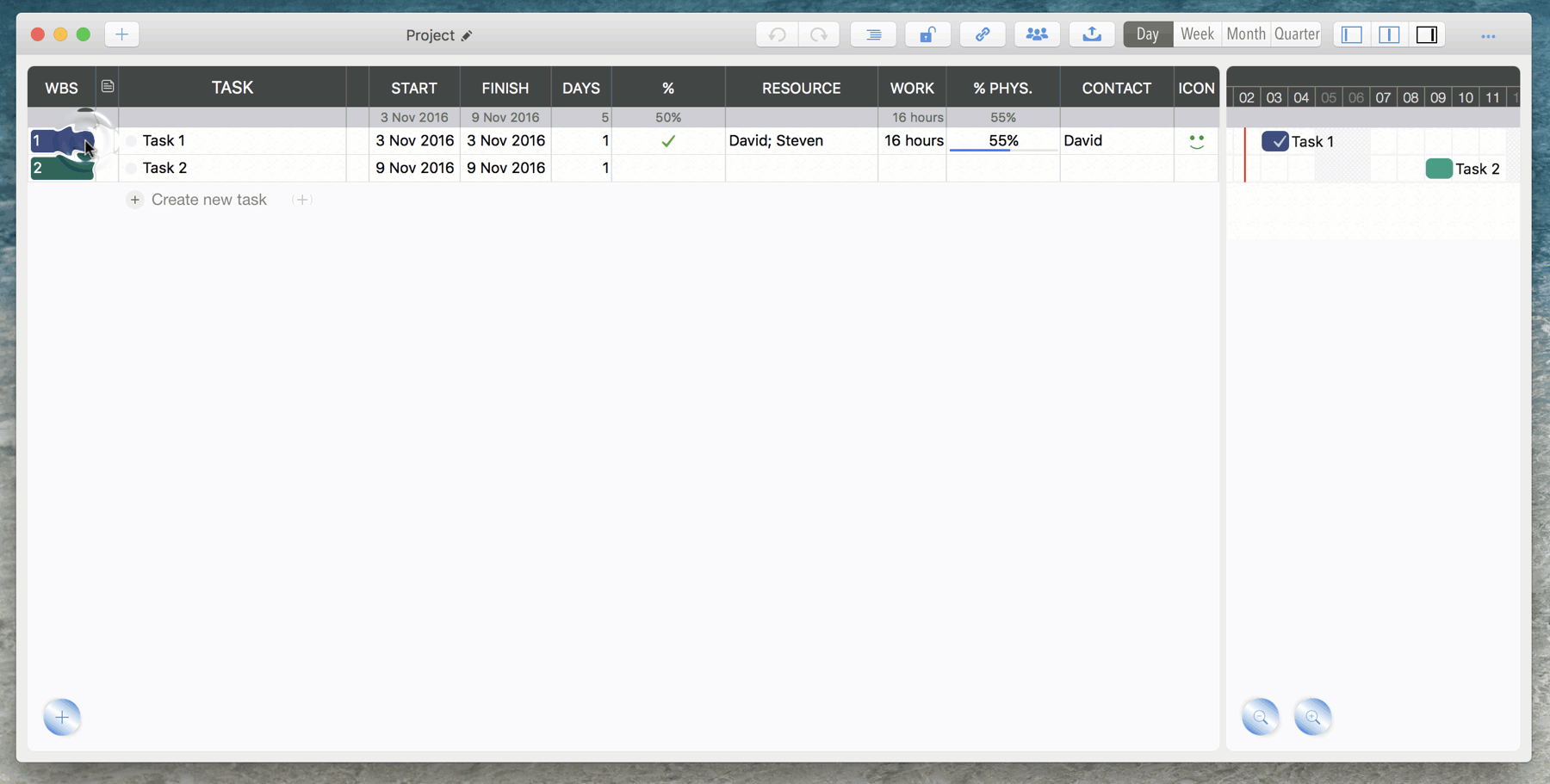
Notes
-
QuickPlan supports to copy whole task to other project window. As the project calendar and project resource may be different in other projects, task resource will not be pasted
-
Pasted task (the created task) will be NEXT to the selected task, which will not be a child of the selected task.
Task Cell Copy / Paste
-
In outline panel, select a task cell (not need to double-click to edit the cell), then press ⌘ c ("COMMAND" + "c") keys to copy the active cell
-
Select a another cell of the SAME COLUMN, then press ⌘ v("COMMAND" + "v") to paste the copied cell content in the active cell
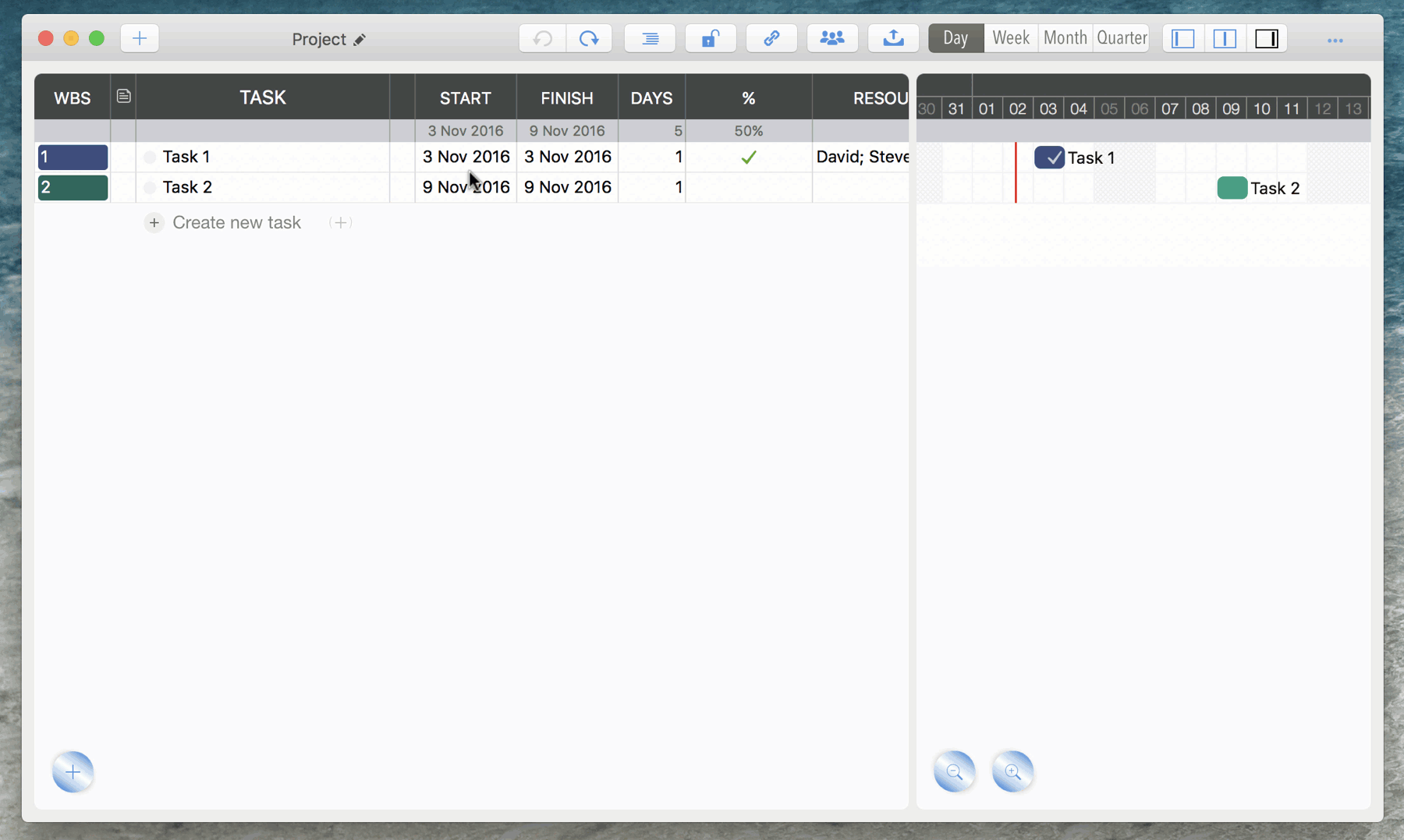
Notes
-
Cell copy / paste in same project window only
(The date schedule policy, project team, calendar may be different in different projects, copying cells across multiple projects will confuse the users much)
-
Copy and Paste" task cell works for same task field only
(Of course, we can’t copy the task resource to the start date)
-
CName, Notes, Start Date, % Comp, %Work Comp, Resource, Contact and Icon fields support copying.
(Why other fields can't be copied? Give an example, the labor cost of a task is automatic, the result is 30$, if paste to other task, the app does not know what you want to do - is to change the cost to fix as 30$ or to change the cost be automatic?)
-
When a cell is being edited, copying content does not work
(Click a active cell, or type "enter", the active cell will be in editing status, now the copy&paste is controlled by the text input box only))
Project Operations
Project Properties
Task Maintenance
- Task Structure
- Task Fields
- Create Task
- Insert Task
- Remove Task
- Indent and Outdent
- Copy / Paste Task
- Repeat Task
- Split Task
- Maintain Properties on Gantt
- Maintain Properties on Outline
- Property Updating Panel
- Task Link Maintenance
- Task URL Maintenance
- Date, Work and Costs Baseline
- Critical Path
- Seach & Replace
Efficent Maintenance
Task Display
Customizations
Alarm
Synchronization
Team Collaboration
Partical Exporting
