QuickPlan allows you to archive various fields such as task start, finish, workdays, duration, work, labor cost, materials cost and total cost. You can use the archived fields to save the date and duration fields as a baseline and compare them with the active fields in different colors.
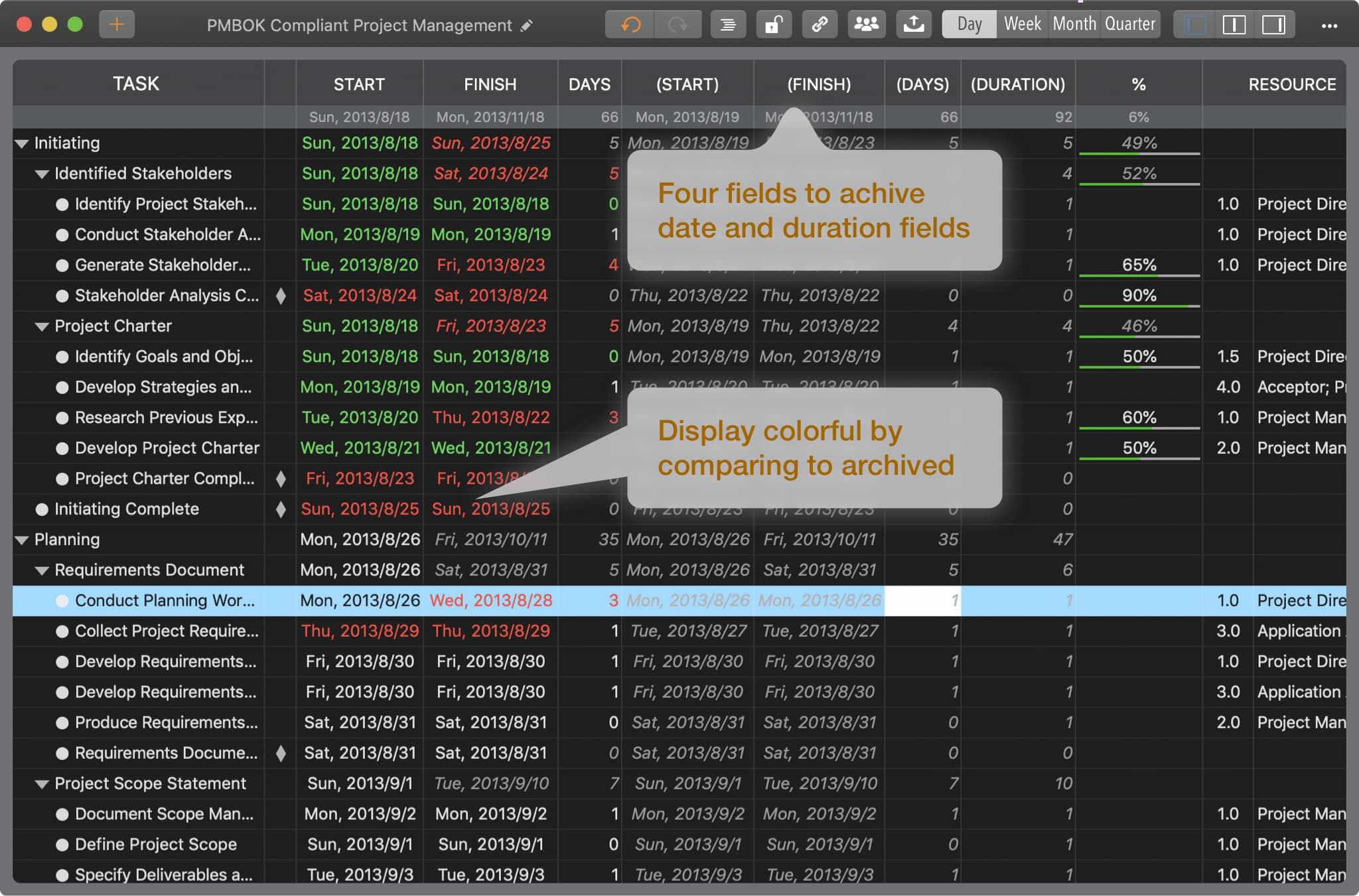
The following animation shows you how to:
- Display the archive fields (they are hidden by default)
- Archive the active date and duration fields (copy them from the active fields to the archive fields). QuickPlan lets you archive all the tasks at once, but you cannot edit any cell of the archive fields.
- Change the display option of the active date and duration fields, to show them in different colors based on the archived data.
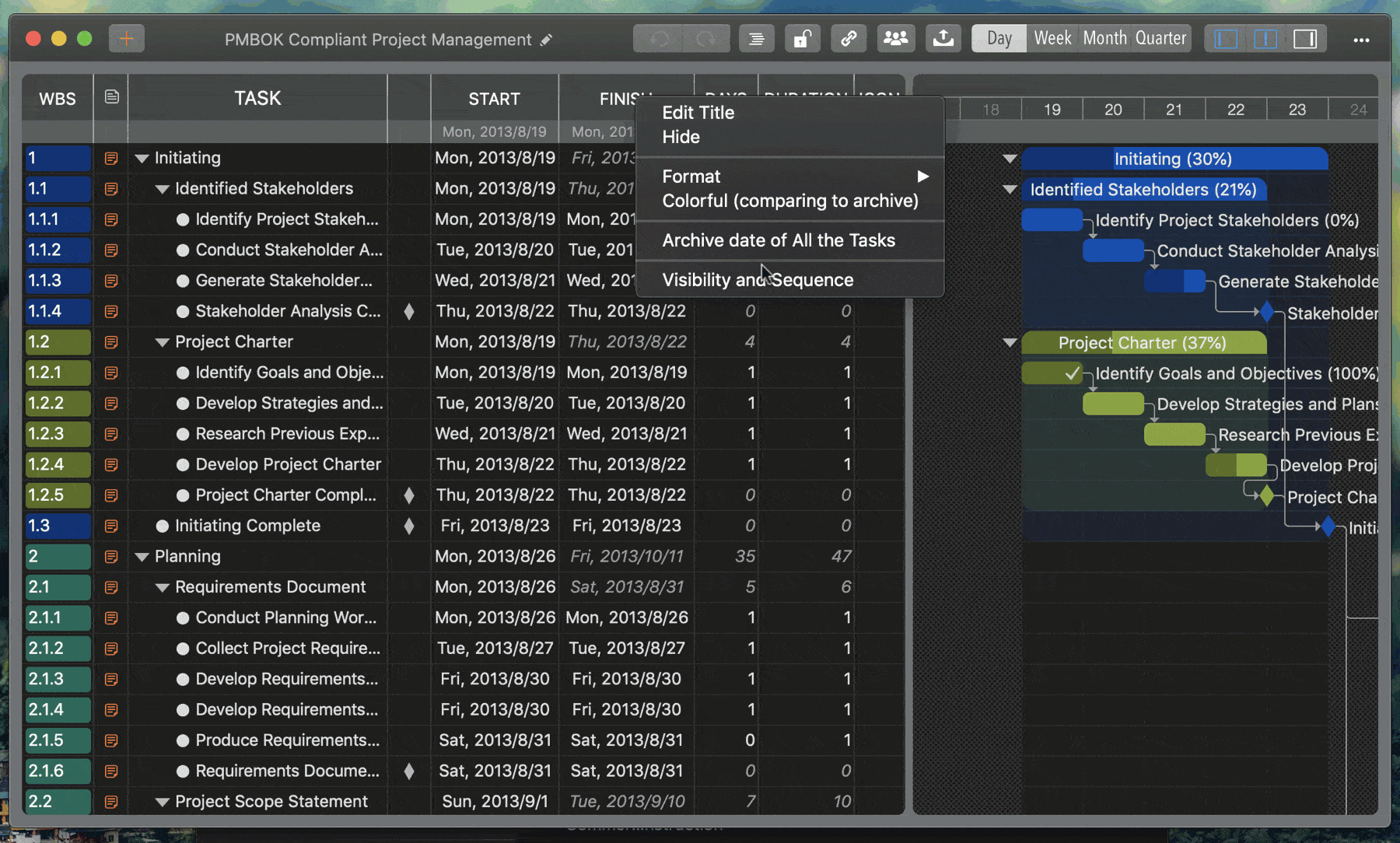
Project Operations
Project Properties
Task Maintenance
- Task Structure
- Task Fields
- Create Task
- Insert Task
- Remove Task
- Indent and Outdent
- Copy / Paste Task
- Repeat Task
- Split Task
- Maintain Properties on Gantt
- Maintain Properties on Outline
- Property Updating Panel
- Task Link Maintenance
- Task URL Maintenance
- Date, Work and Costs Baseline
- Critical Path
- Seach & Replace
Efficent Maintenance
Task Display
Customizations
Alarm
Synchronization
Team Collaboration
Partical Exporting
