QuickPlan makes opening a project flexibly by providing variables methods to open a project.
- Click the tile in the recent documents view of the welcome window.
- Click the "Open Local Document..." button in the sidebar of the welcome window.
- Click the "Open Local Document..." button on the toolbar of the welcome window.
- Click the "Open..." button in the app's menu.
- From the context menu by right-clicking on a project file.
- Double-click on a project file.
- Drop a project file into the recent documents view of the welcome window.
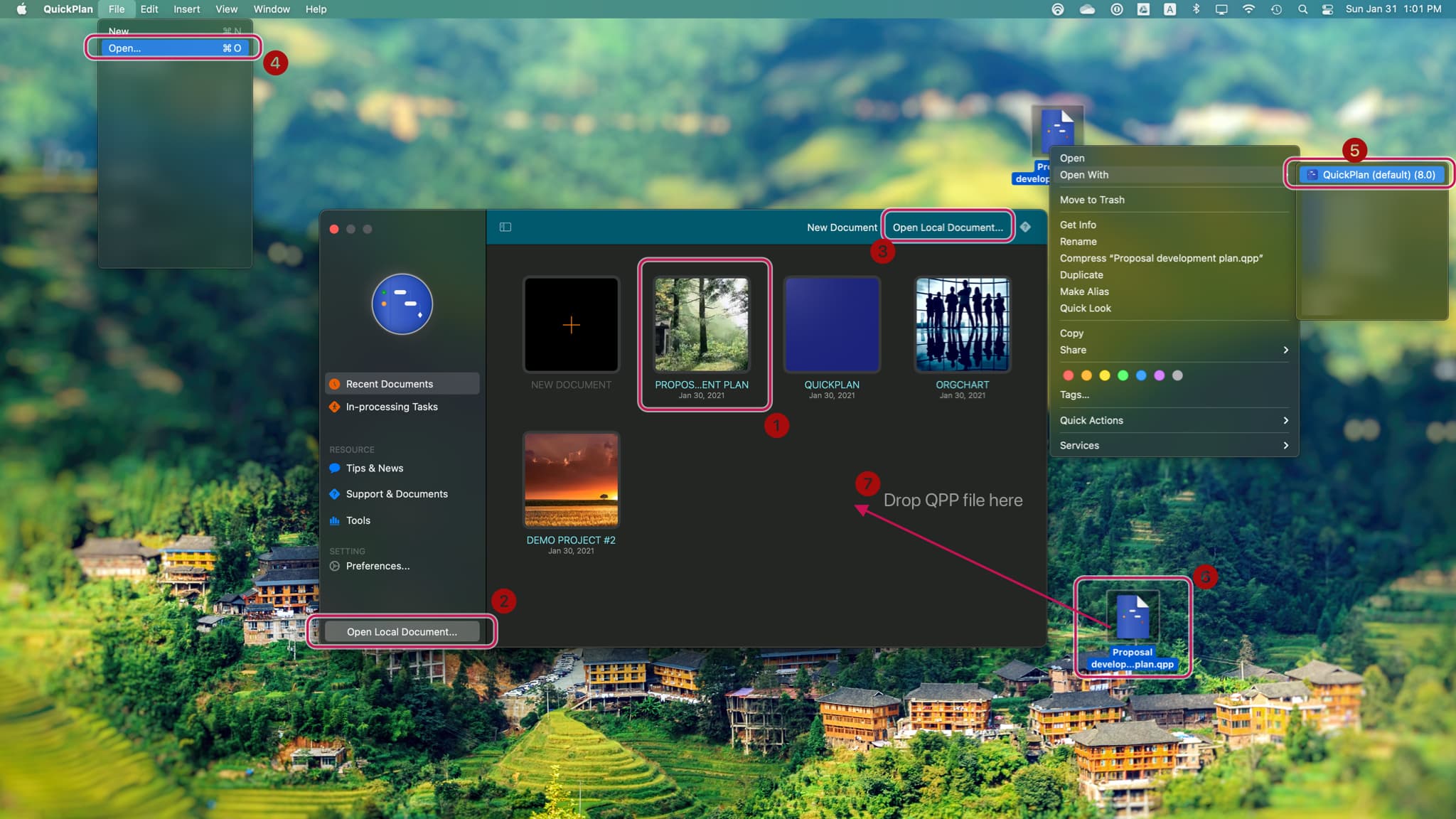
Project Operations
Project Properties
Task Maintenance
- Task Structure
- Task Fields
- Create Task
- Insert Task
- Remove Task
- Indent and Outdent
- Copy / Paste Task
- Repeat Task
- Split Task
- Maintain Properties on Gantt
- Maintain Properties on Outline
- Property Updating Panel
- Task Link Maintenance
- Task URL Maintenance
- Date, Work and Costs Baseline
- Critical Path
- Seach & Replace
Efficent Maintenance
Task Display
Customizations
Alarm
Synchronization
Team Collaboration
Partical Exporting
