Change Task Outline Level by Gestures
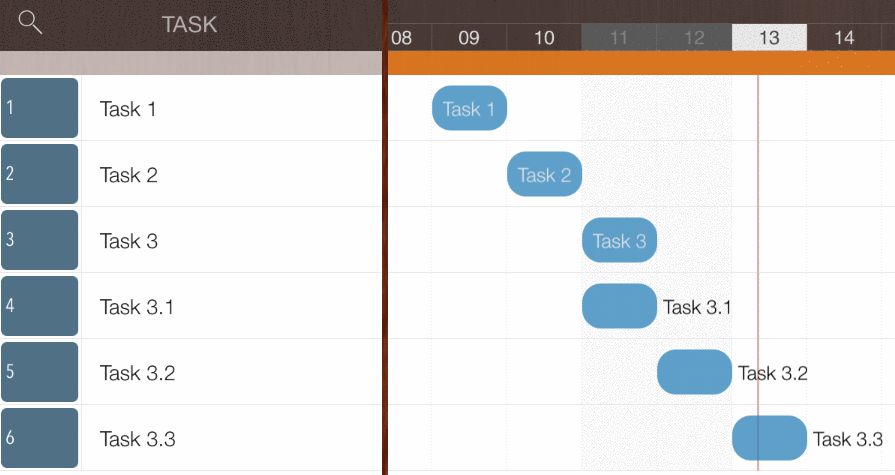
Edit task properties
Tap a cell of a selected task to edit the relative property directly. (If some columns are not visible, please long-press on the header of any task column, to customize the task field visiblity)
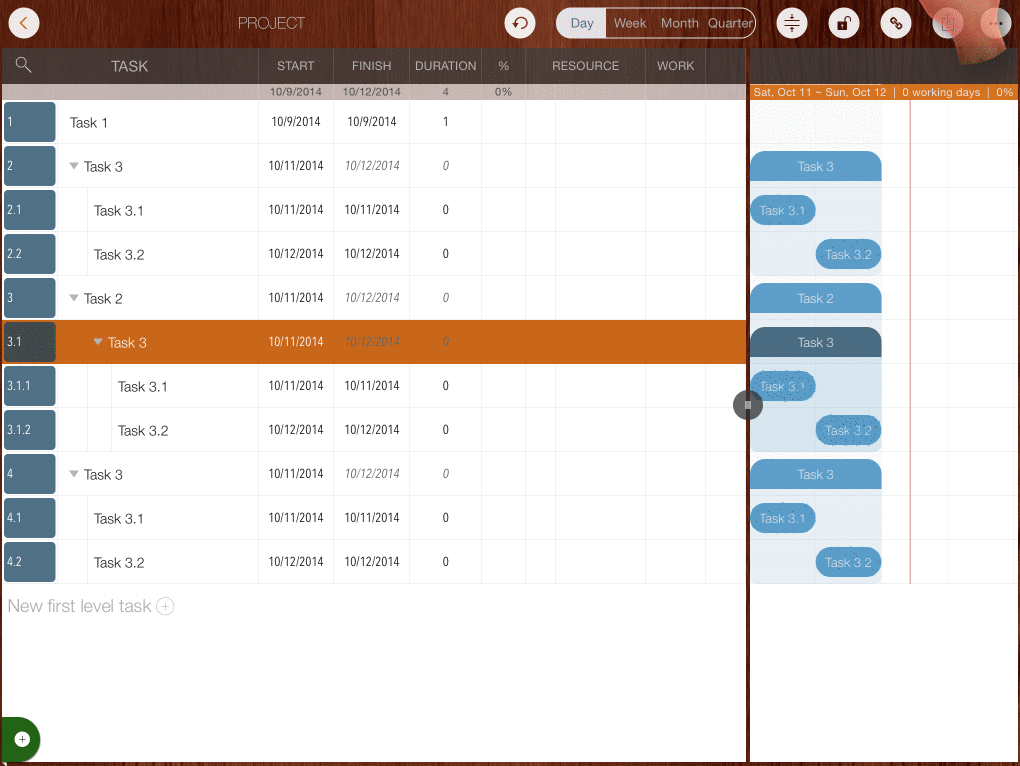
Change Task Sequence by Gesture
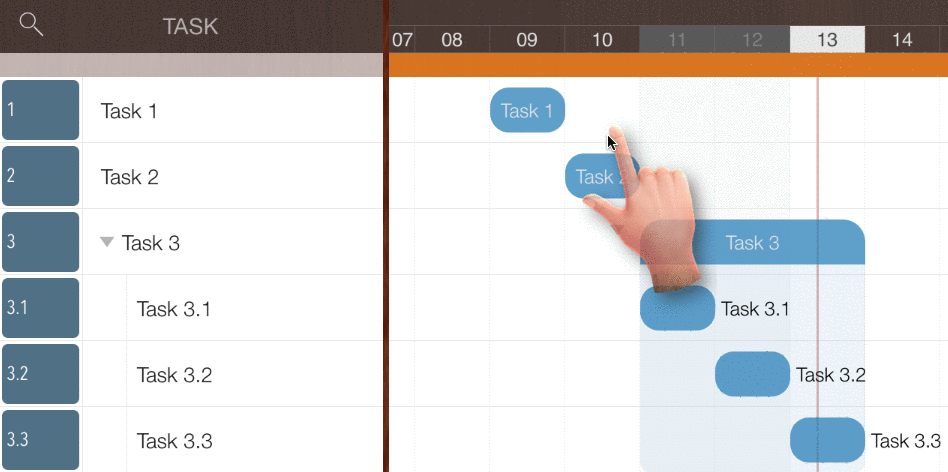
Move task among Groups by Gesture
The target outline level should be same as the source outline level
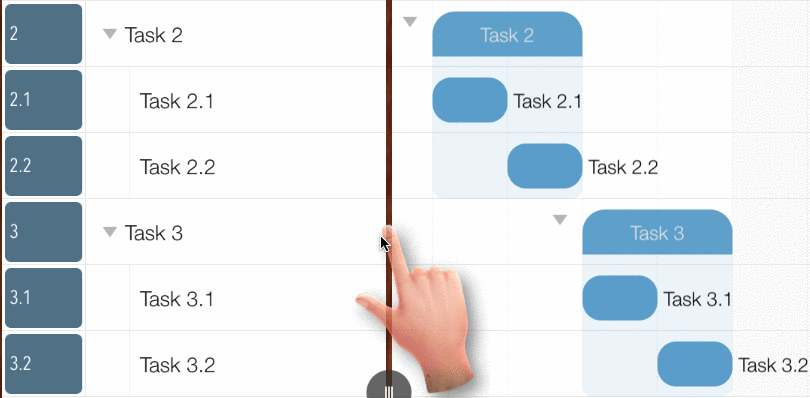
Maintain task in Updating Panel
Updating panel is the major control panel to edit task properties together. To show the updating panel, please double-tap on a task-bar in Gantt Chart view, or double-tap on the Task No column of a task in outline view
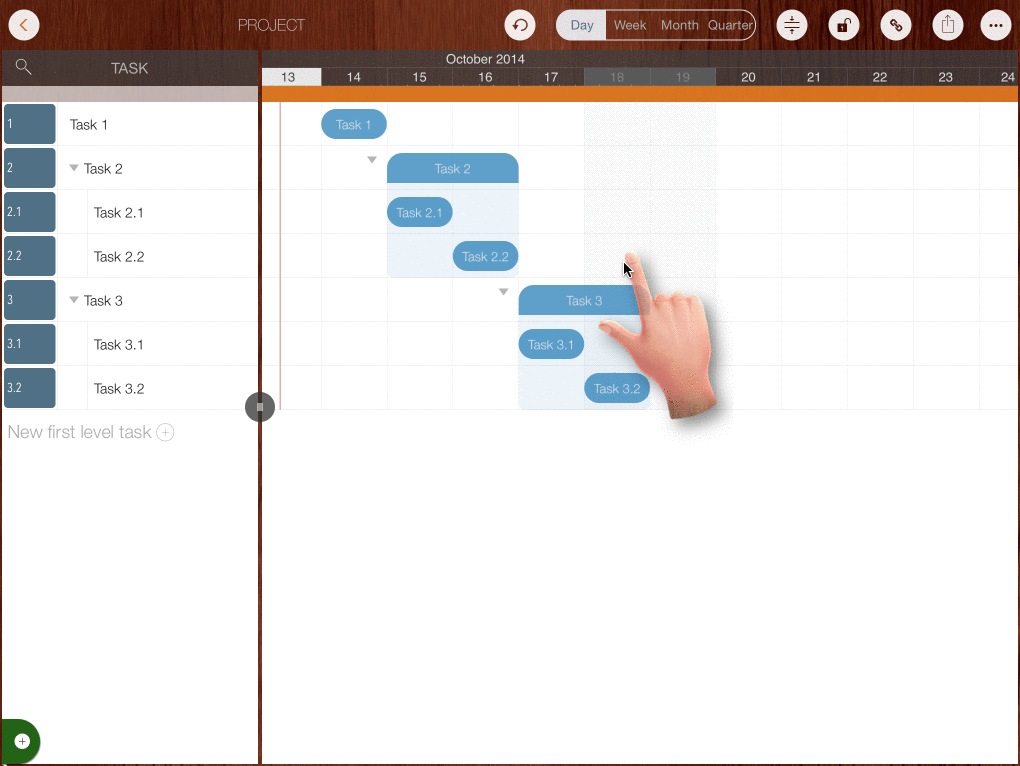
Projects Maintenance
Project Properties
Task Maintenance
Gestures & Keyboard Shortcuts
Customization
Synchronization
Team Collaboration
Project Sharing
- Sharing Project from iPad
- Import Project on iPad
- Sharing Project from iPhone
- Import Project on iPhone
- Sharing Project via AirDrop
- Sharing Project via Email
- Sharing Project via Dropbox
- Sharing Project via Google Drive
- Sharing Project via OneDrive
- Sharing Project via Box Cloud
- Sharing Project via 3rd Apps
Integrations
Others
