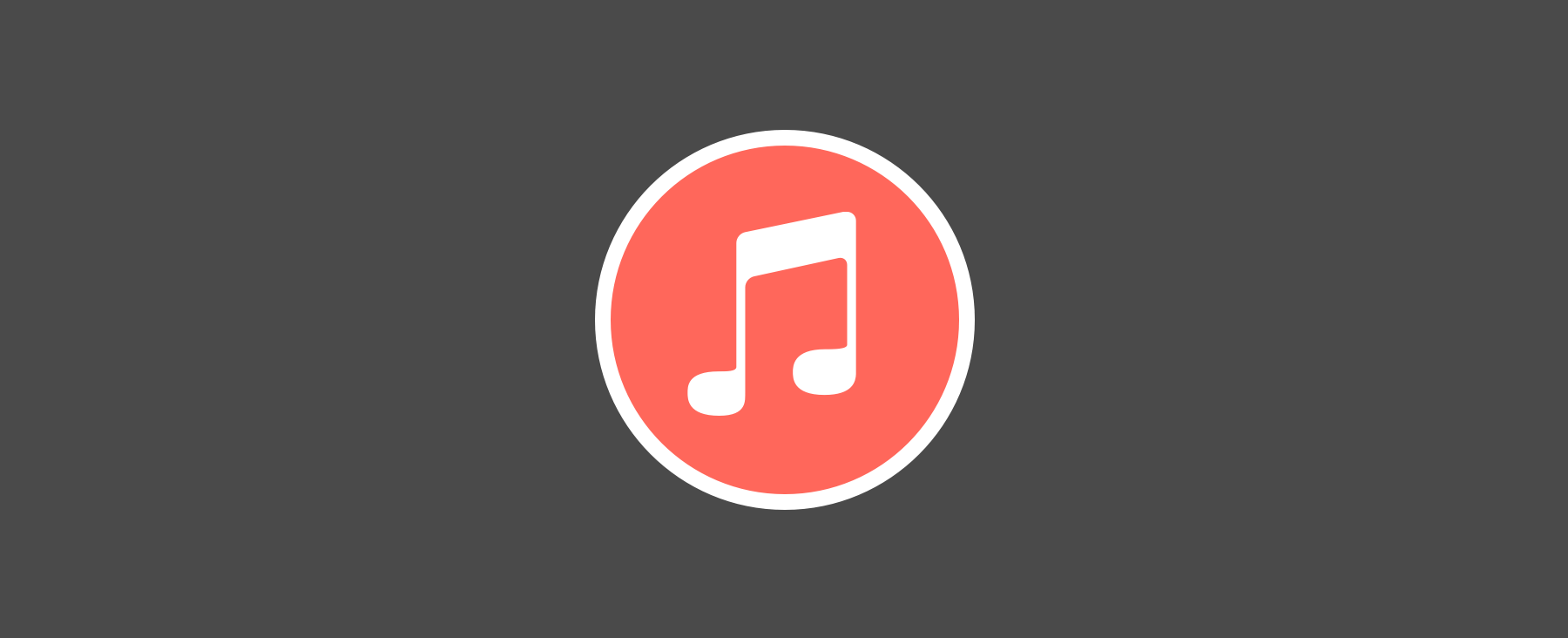Projects can be exported to iTunes folder (stored on iOS device), and can be accessed via iTunes App on the PC and on the Mac. And projects stored in iTunes can be imported as a new project inner QuickPlan directly
Upload project file to Box inner QuickPlan directly
-
Export to iTunes
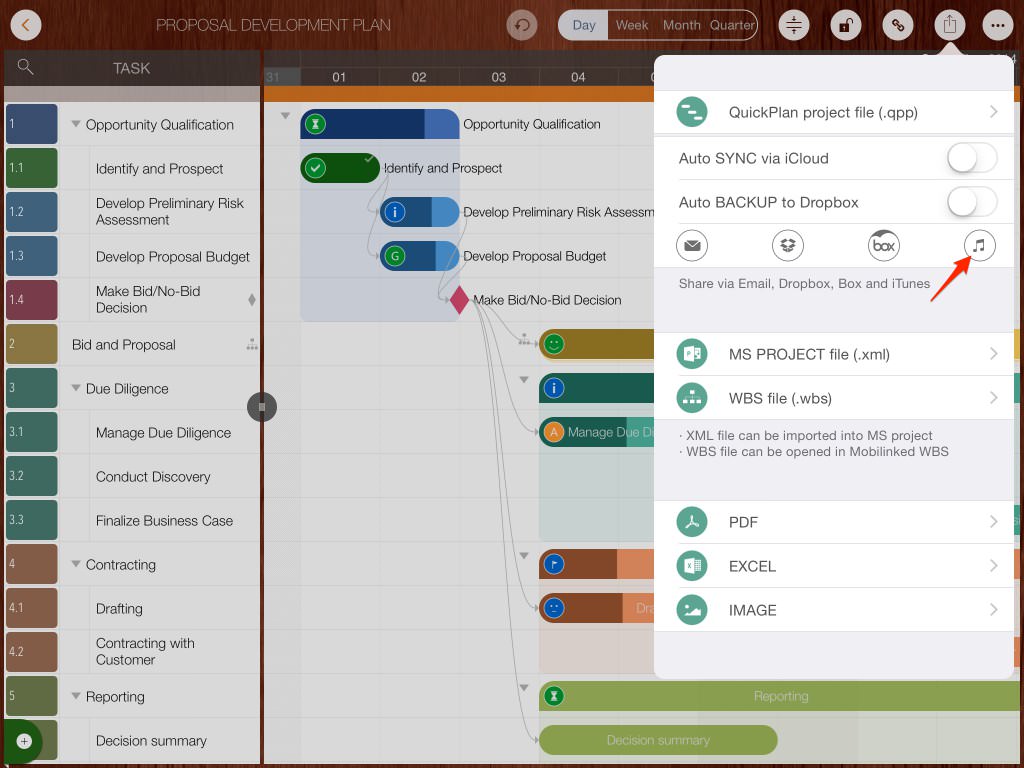
-
Access saved .qpp files via the iTunes app on the PC and on the Mac. Learn more about iTunes access in Apple Knowledge Base

-
Import projects stored in iTunes as new projects in QuickPlan Home View.
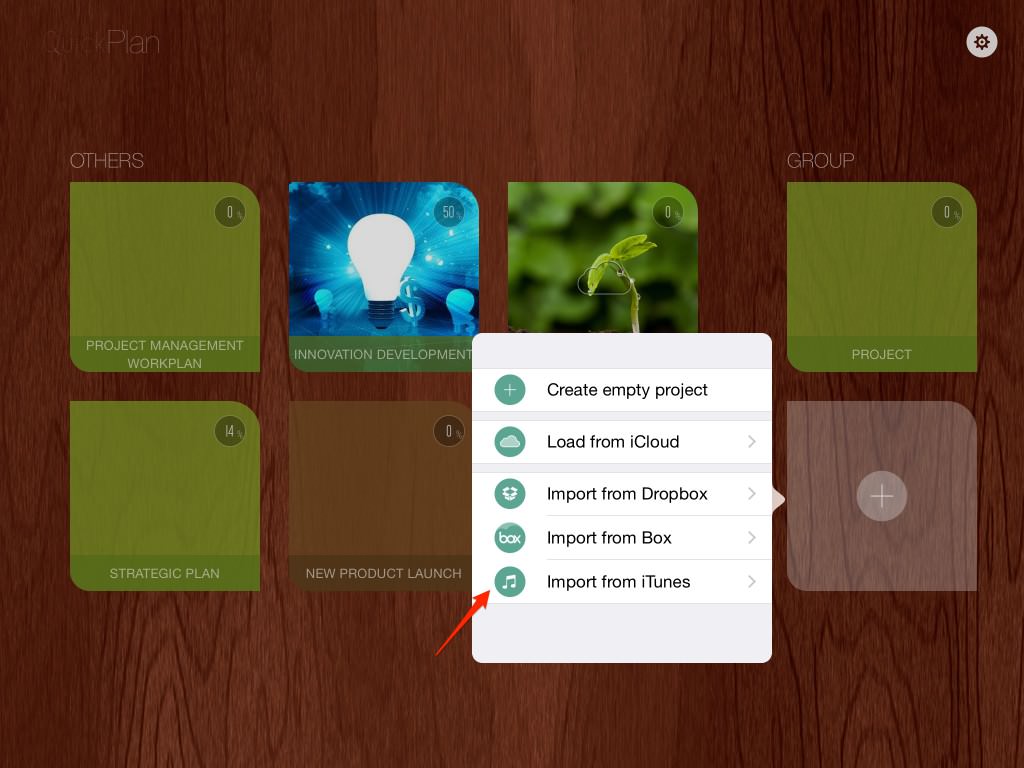
Projects Maintenance
Project Properties
Task Maintenance
Gestures & Keyboard Shortcuts
Customization
Synchronization
Team Collaboration
Project Sharing
- Sharing Project from iPad
- Import Project on iPad
- Sharing Project from iPhone
- Import Project on iPhone
- Sharing Project via AirDrop
- Sharing Project via Email
- Sharing Project via Dropbox
- Sharing Project via Google Drive
- Sharing Project via OneDrive
- Sharing Project via Box Cloud
- Sharing Project via 3rd Apps
Integrations
Others